Social Media
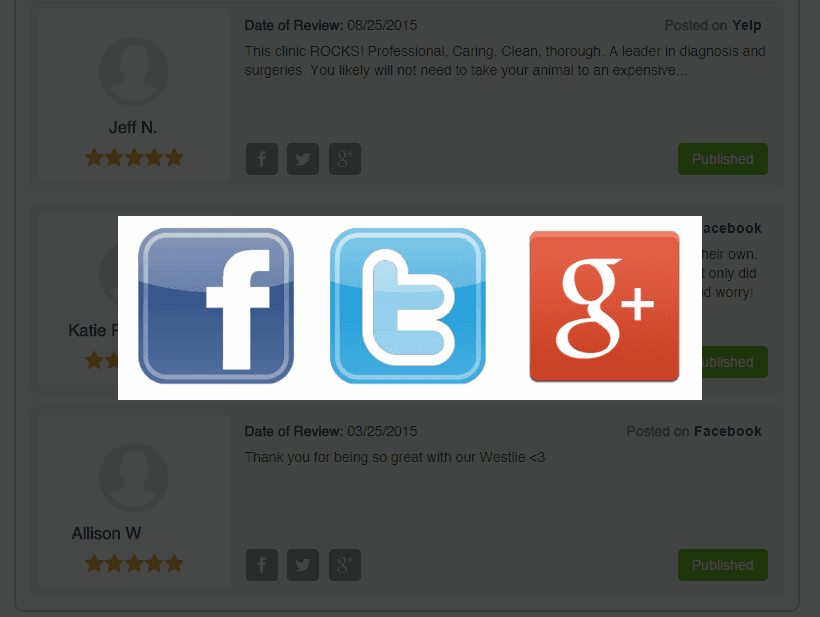
Social Media Sharing Of Top Reviews
We provide the help you need to quickly spread the word about your business by sharing your recent positive feedback and new reviews with your Facebook, Twitter, and Google+ followers.
We give you the control of what's shared with manual or automatic settings!
Automatic Review and Feedback Posting
We give you complete control to automate the share process easily by choosing which feedback and reviews to share, how often to share them, and how many to share each day.
Just got an amazing new review that you want to share with immediately? You can manually spread the word easily at the push of a button from right inside your dashboard.
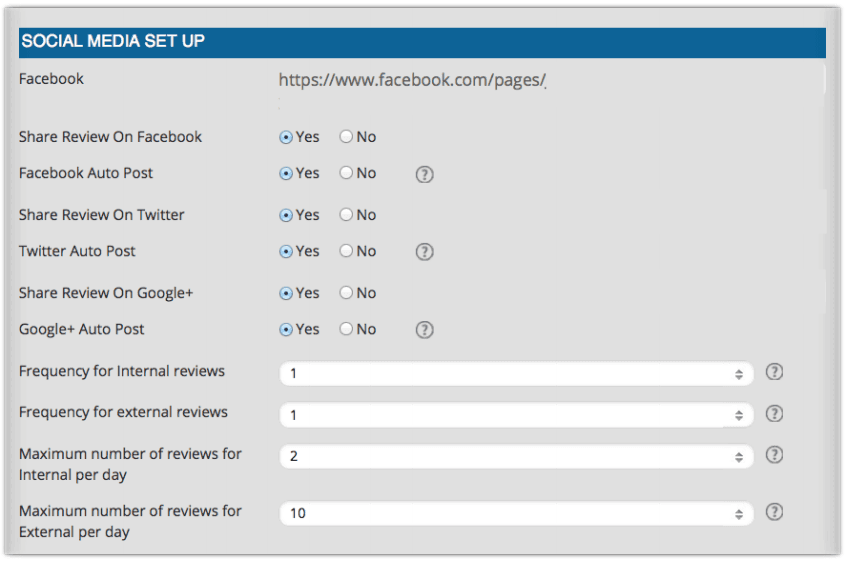
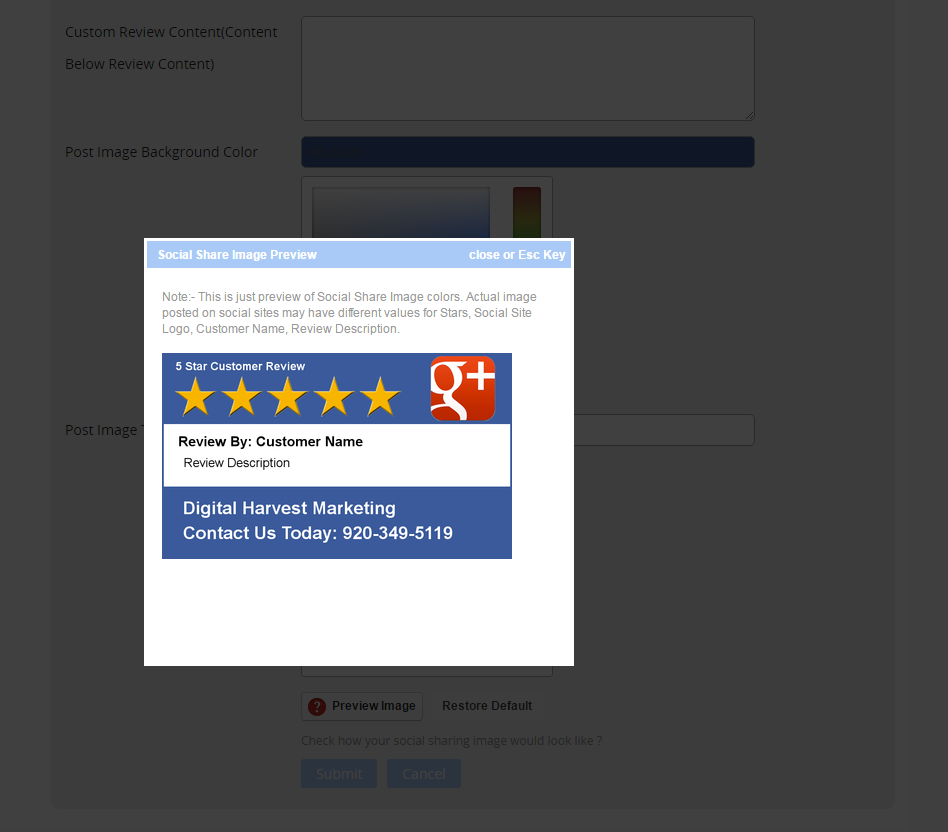
Social Media Posts That Grab Your Attention
Each review that is shared can include an image of the rating and feedback, which will further drive customer engagement and increase your overall likes and shares.
These posts will highlight and positively reinforce your company and brand.
Website Review Feed
By using our website plugin, you will instantly gain the ability to stream feedback and reviews from your management dashboard and place them prominently on your own website.
This gives prospective customers the ability to see all the positive feedback, ratings, and reviews that you have received about your business.
Complete Brand Control
Let's face it not all 5-Star Reviews are created equally.
You will select and control the feedback and reviews a prospect sees using our filter and suppression options.Thus removing duplicate reviews, plus preventing reviews that may have been written with less than professional wording from being shown.
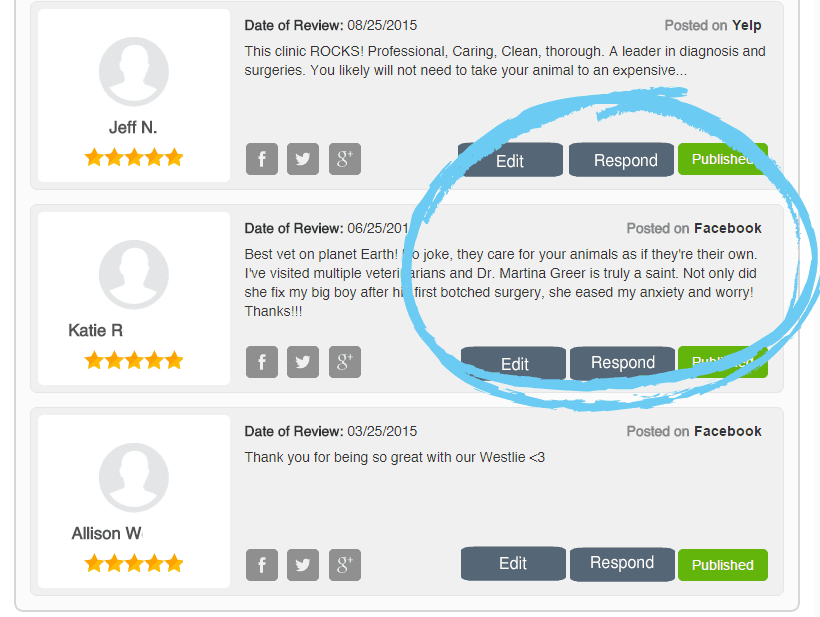
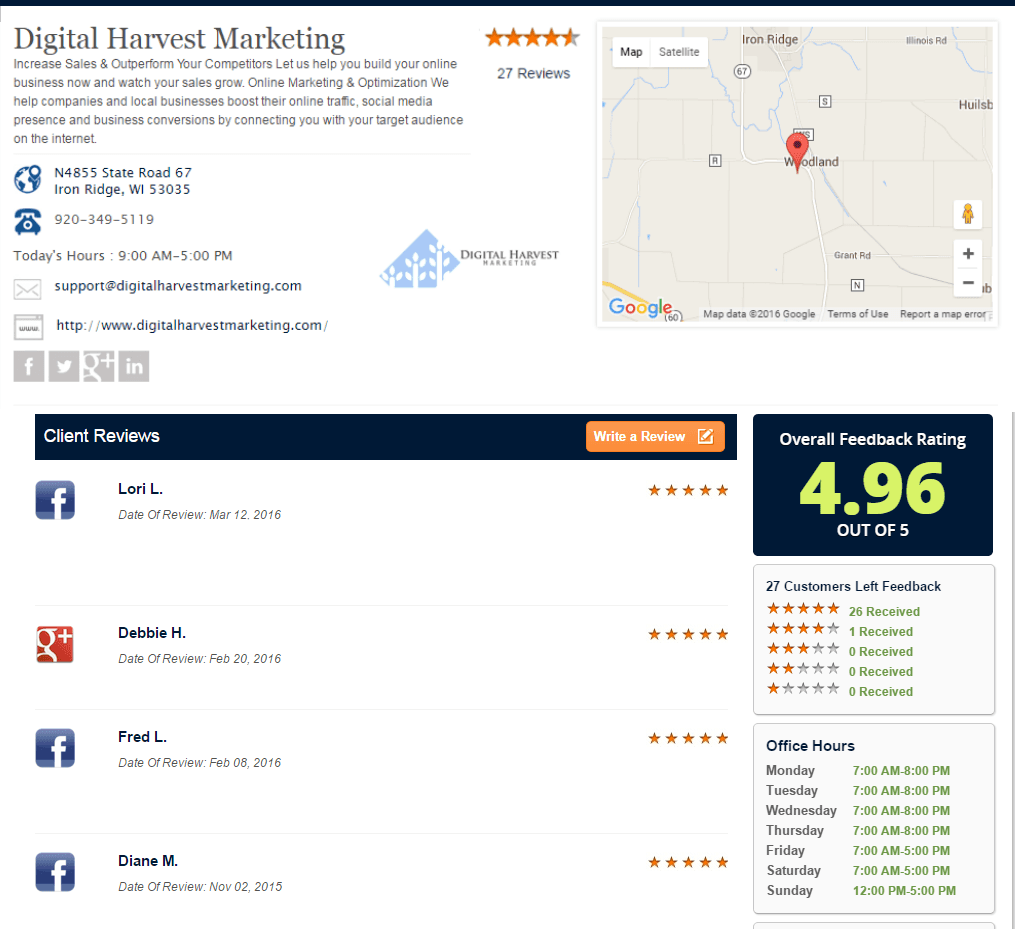
Intergration For Microsite Reviews
Your feedback and reviews are sent directly to your micro website based on the settings applied to match your main company website.
Your micro website will show the average rating of your total feedback and reviews which then provides your potential customers with an overall star rating.
Collect New Reviews with Your External Feedback Page
When a customer wants to provide feedback and share details about their recent experience while on your website or micro website, they can simply click the “Leave A Review” button.
This will then take them to your company branded external feedback page to start the feedback process.
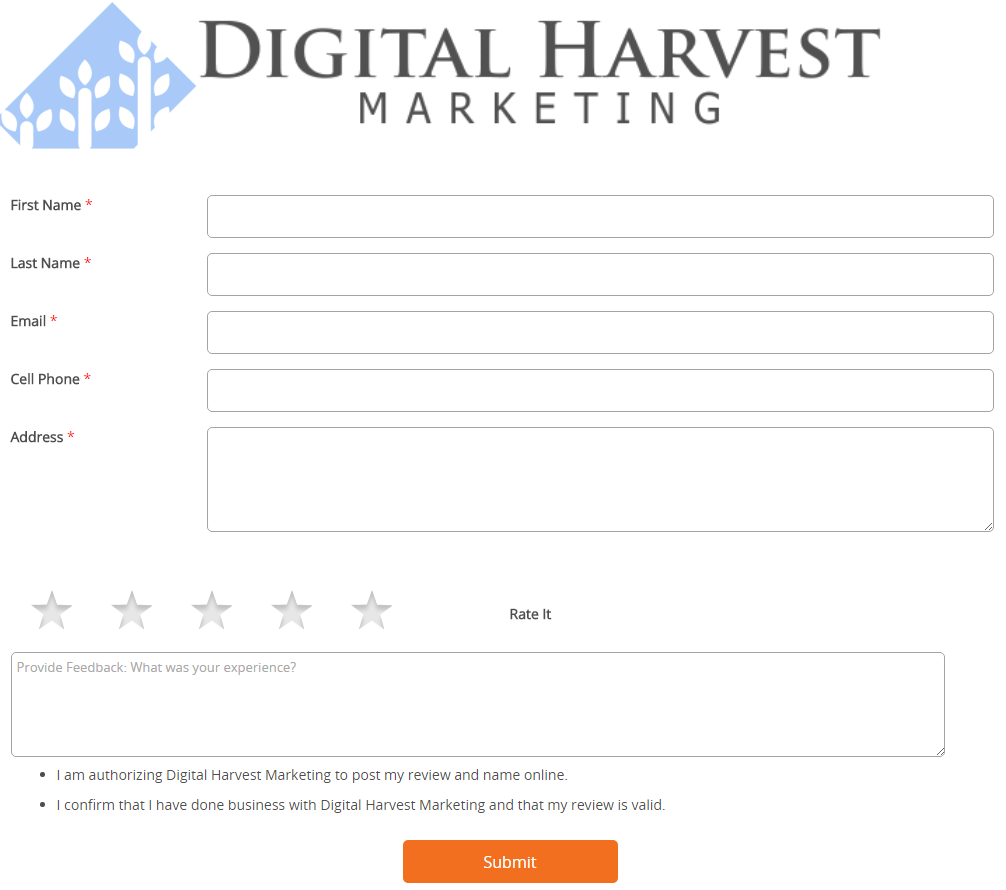
.
